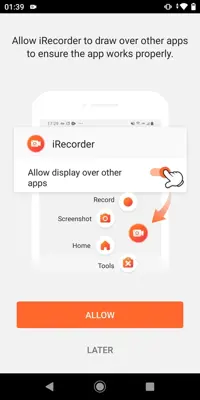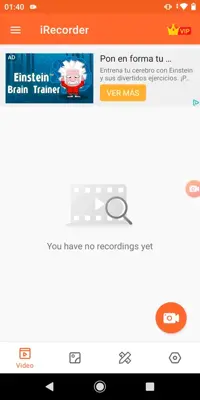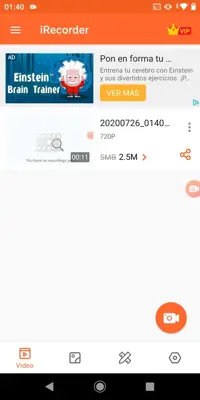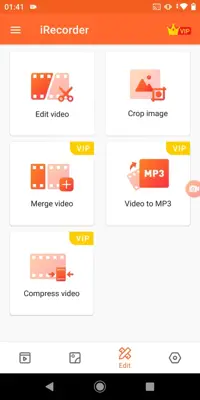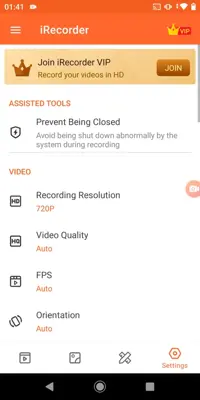iRecorder
Category : Video
Author Name : Video Downloader & Video Playe
Operating System : android
License : Free
iRecorder Download Links for Android
iRecorder Screenshot
About iRecorder Android Application
iRecorder is a versatile app for screen recording on Android devices. It simplifies screen capture and provides an array of additional features for effortless video customization. The intuitive interface and drop-down menu grant instant access to recording controls, making it quick and easy to initiate capture. Once the recording is complete, users can seamlessly edit their videos using the built-in tools, offering options for cutting, joining, compressing, and format conversion.
Application Main Features
- Quick and easy screen recording.
- Series of additional features.
- Easy to use.
- Permission to run on top of the screen.
- Drop-down menu with access to all the app's features.
- Three-second countdown before recording starts.
- Simple but efficient editing tools.
- Features to cut, join, compress, or convert the format of the videos.
- Complete configuration section to adapt the final file to your needs.
- Adjust resolution, audio and video quality and frame rate per second.
Application Ratings
5
1
2
3
4
5
The content is rewritten by Gemini Ai ,Published Date : 24/3/2024 , Modified Date : 24/3/2024